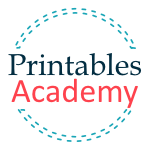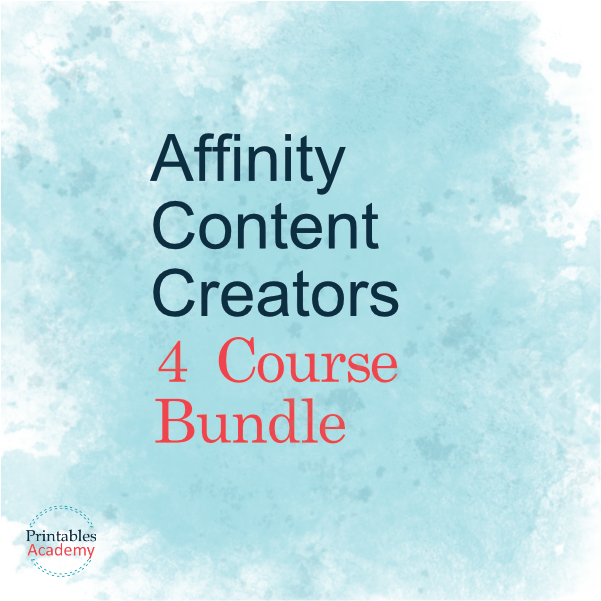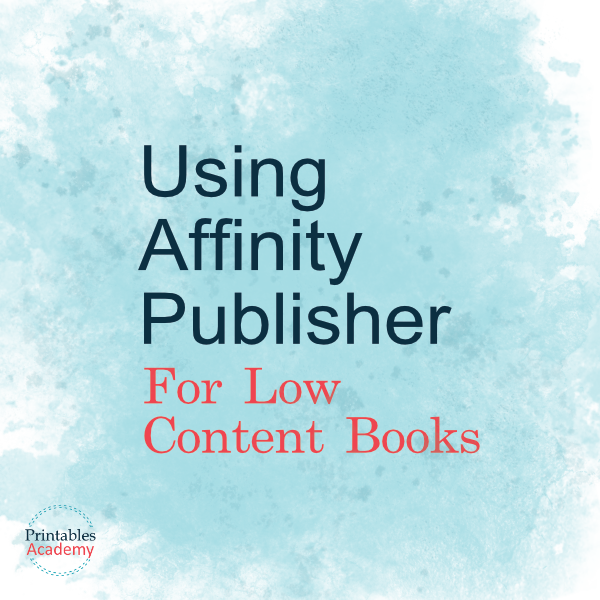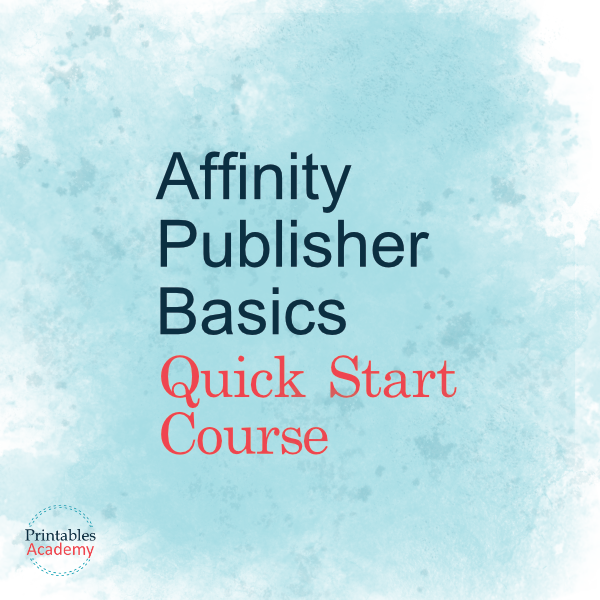Gift Tags Workshop
Learn to create gift tags with Affinity Designer

Affinity Designer is a solid alternative to Illustrator that has a much simpler interface. It also can be purchased for a reasonable, one time fee. Let me show how to create these fun products using one of my favorite programs in the Affinity suite.
01/01/2024 This course is retired from enrollment
What You Will Learn

Over one hour of video lessons.
This workshop is beginner friendly, however a basic understanding of Designer is assumed (creating text, using colors, placing images). Course Outline
Module 1: Introduction
- Overview of the course
- Researching gift tags before designing
Module 2: Designing you tags
- Tags with simple shapes
- Tags with complex shapes and cutouts
- Decorating your tags
- More ways to decorate, and Effects/Styles
- Punching “holes” in your tags
- Creating a faux hole reinforcement stickers
- Create double sided tags
- More template options
Module 3: Export your tags
- Export options