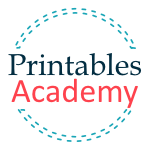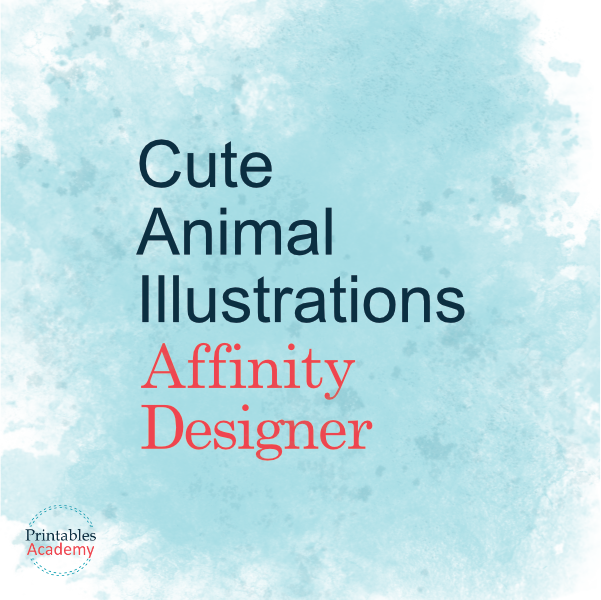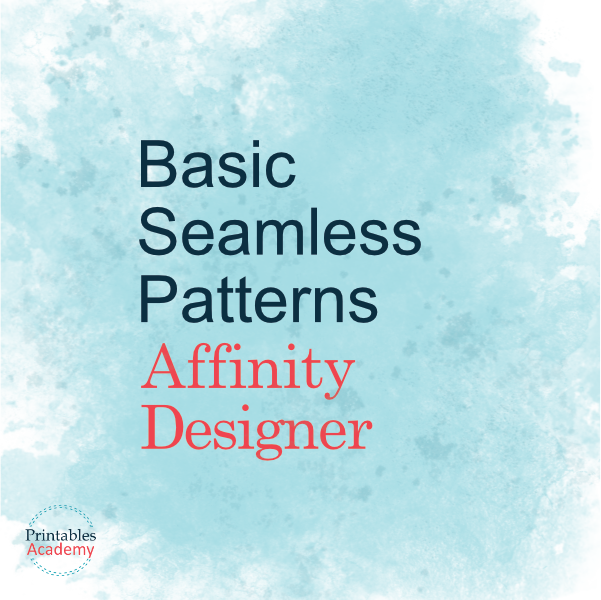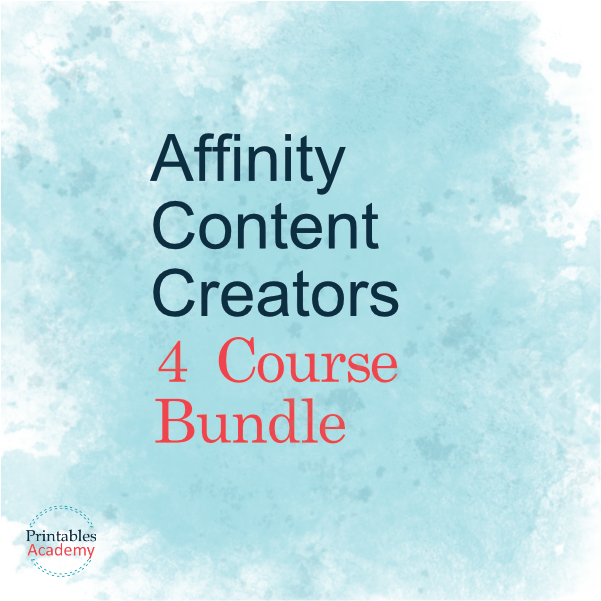Affinity Publisher Basics
Get Started Quickly With The Basic Tools
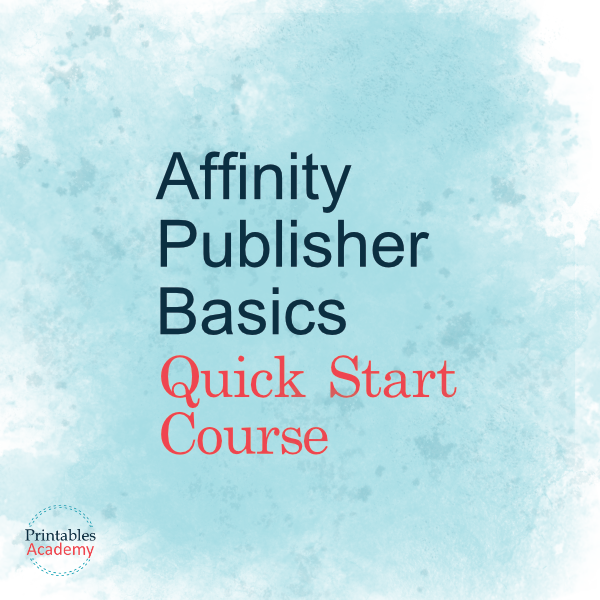
Affinity Publisher is the perfect solution for digital and print creatives that want professional features without a monthly subscription. It is also has a simpler interface than programs like InDesign. Let me show you the basics of how to use this amazing program.
01/01/2024 This course is retired from enrollment
What You Will Learn

This course is perfect for beginners to Affinity Publisher. It is the perfect place to start and if you want to learn more, take a look at Using Affinity Publisher for Low Content Books (beginner friendly) and Create Printables in Affinity (advanced beginner to intermediate).
Course Outline
Module 1: Getting Started
- Create a New Document
- Tour of the Workspace: Toolbar and Contextual Toolbar
- Tour of the Workspace: Menu and Top Toolbar
- Tour of the Workspace: Windows
Module 2: Image and Text
- Two types of text tools
- Place an Image
- Using the Artistic Text tool
- Using the Frame Text tool
- Text formatting basics
- Change text color
- Create text boxes that flow to the next page
Module 3: Master Pages
- What is a master page and creating a new one
- Add automatic page numbering to your document
- Export a PDF